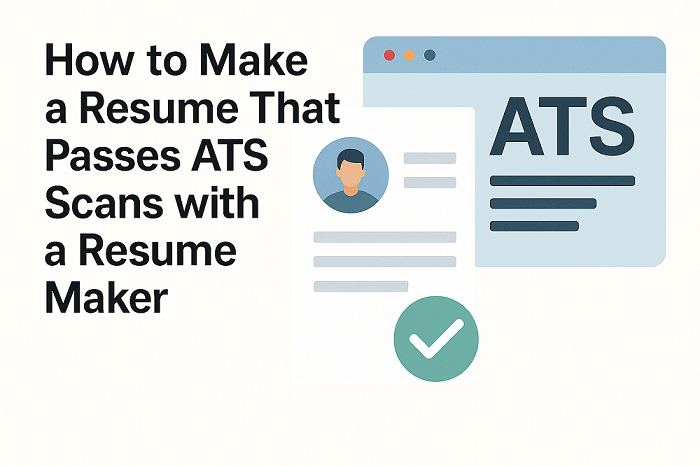ATS systems check resumes for keywords and proper format before humans see them. About 75% of resumes get rejected at this stage. To pass ATS scans, you need the right keywords, standard headings, and clean format. Avoid tables or fancy designs that confuse the system. Modern resume makers have tools that suggest keywords and check ATS readability. Using these tools can greatly increase your chances of getting an interview.
The Hidden Gatekeepers of Your Job Search
Have you spent hours on your resume only to hear nothing back? This happens to many job seekers today. The problem might not be your skills. It could be a digital gatekeeper called an ATS. Most big companies now use ATS software to filter resumes. These systems reject up to 75% of resumes before a human sees them. Many good candidates get rejected simply because their resumes aren’t set up right.
The good news is that modern resume makers can help you beat these systems. This guide will show you how to make a resume that passes ATS scans. You’ll learn to create a resume that both computers and hiring managers will love.
What is an ATS and Why Should You Care?
The Applicant Tracking System is now a key part of the hiring process. Most companies use this software to save time and filter candidates. A good resume maker can help you create a resume that passes these ATS scanners with ease.
Understanding the Digital Gatekeeper
An ATS is software that scans job applications. It works like a first interview run by a computer. The system looks for keywords and skills. It decides if your resume should move on to human reviewers. If your resume doesn’t pass this test, no one will see it.
The Alarming Statistics
The numbers show why ATS matters for your job search:
Most big companies use ATS software to screen resumes. Each job posting gets about 250 applications on average. Only 2% of people who apply will get an interview. Three out of four resumes never reach human eyes due to ATS rejection.
When you compete with hundreds of other job seekers, the ATS is your first hurdle. If you can’t clear it, even great skills won’t help you get noticed.
How ATS Systems Evaluate Your Resume
ATS scanners look at your resume in two main ways. They check for keywords that match the job posting. They also look at how your resume is formatted. Using an ATS-friendly resume template can help you pass both checks.
Keyword Matching: The Foundation of ATS Scanning
ATS systems mainly look for keywords in your resume. They scan for terms that match the job listing. These keywords come from the job description and include:
Skills like coding, certifications, or technical abilities. Soft skills such as leadership or teamwork. Job titles that match what you’ve done before. Terms that are common in your industry. Education levels and degree names.
The more your resume matches these keywords, the better it will rank in the ATS.
Format Recognition: What ATS Can and Cannot Read
ATS systems also check how your resume is set up. Many older systems have trouble with:
Tables that organize information. Headers or footers with contact details. Pictures or graphics. Fancy or unusual fonts. Text in boxes or columns. PDF files with complex formatting.
Newer ATS systems work better with these elements. Still, many companies use older systems. This is why simple, clean formatting works best.
Common ATS Resume Killers to Avoid
Formatting Failures That Doom Applications
Even well-qualified people get rejected when their resumes have these problems:
- Creative section names: Don’t use “Career Journey” instead of “Work Experience.” ATS systems look for standard headings.
- Unusual file types: Stick with .docx or .pdf unless the job posting says otherwise.
- Images or graphics: Photos and icons may look nice. But ATS systems often see them as blank space.
- Hidden text tricks: Some people try to cheat by adding invisible keywords. ATS systems can catch this. Employers will reject you for it.
- Missing job details: Always include job titles and dates. Both ATS and humans need this information.
The Template Trap
Templates from word processors often have hidden code that confuses ATS systems. This is where good resume makers help. They create nice-looking resumes that ATS systems can read correctly.
How Modern Resume Makers Solve the ATS Challenge
ATS-Specific Features in Today’s Resume Builders
The best resume makers offer tools made for ATS success:
- Keyword tools: These scan job listings and suggest words to add.
- ATS checkers: Built-in tests show how ATS systems will read your resume.
- Smart templates: These designs look good while staying ATS-friendly.
- Standard sections: The right labels ensure ATS systems find your info.
- File options: Export choices made for ATS processing.
The Technology Behind ATS-Friendly Resume Makers
Top resume builders use smart systems that:
Find important keywords in job listings. Check if you have the right number of keywords. Set up content so ATS systems can read it. Balance good looks with ATS readability. Test against many types of ATS software.
Step-by-Step Guide to Creating an ATS-Friendly Resume
Step 1: Choose the Right Resume Maker
Not all resume builders work the same. Look for these key features:
They should mention ATS compatibility. They should have clean, simple templates. Look for keyword suggestion tools. Find industry-specific formats. Check reviews that mention ATS success.
Good options include Resumehelp.com, Resume.io, Zety, and Resume Genius.
Step 2: Select an ATS-Optimized Template
Start by picking a template labeled as ATS-friendly. Good templates will:
Use a simple one-column design when possible. Have clear, standard section names. Skip complex design elements. Use normal, readable fonts. Include enough white space.
Step 3: Master Keyword Optimization
To pass ATS scans:
- Study the job listing: Find skills and requirements mentioned.
- Use exact matches: If they want “project management,” use those exact words.
- Blend keywords naturally: Work terms into your job duties and results.
- Include both forms: Use “SEO” and “Search Engine Optimization.”
- Stay honest: Only include skills you really have.
Step 4: Structure Content for Maximum ATS Recognition
Set up your resume with these sections:
- Contact Details: Name, phone, email, and LinkedIn at the top.
- Summary: Include 3-5 key terms while keeping it brief.
- Skills: List skills that match the job listing.
- Work History: List jobs from newest to oldest with proper dates.
- Education: List degrees, schools, and dates.
- Certifications: Include any relevant training with dates.
Step 5: Resume Formatting Tips
Fine-tune your resume with these ATS-friendly practices:
- Use basic fonts like Arial or Calibri.
- Stick with standard bullet points.
- Keep all text in the main body, not in headers.
- Name your file “FirstName-LastName-Resume.pdf”.
- Make sure your resume reads well without fancy formatting.
Testing Your Resume Against ATS Systems
Using Built-In ATS Simulators
Many good resume makers include testing tools that:
- Show how ATS systems will read your resume.
- Find missing keywords from the job posting.
- Point out format problems.
- Rate your ATS readability.
- Suggest ways to improve.
Third-Party ATS Testing Options
For extra checking, try services like Jobscan or ResumeWorded. These tools:
- Match your resume against specific job listings.
- Suggest keyword changes.
- Find missing skills.
- Check industry-specific needs.
- Give detailed reports on how to improve.
Beyond the ATS: Impressing Human Reviewers
Balancing Machine and Human Appeal
Once past the ATS, your resume needs to impress people. Good resume makers help with this too:
- Focus on results: Include numbers and specific achievements.
- Use white space: Make your resume easy to scan quickly.
- Keep style consistent: Show that you pay attention to details.
- Tell your story: Show clear progress in your career.
- Watch the length: Keep it to 1-2 pages based on your experience.
Customization for Different Roles
Good resume makers let you create one main resume to adjust for each job:
- Save versions for different types of jobs.
- Change your skills section for each position.
- Highlight different work results for various roles.
- Adjust keywords for specific industries.
Common Questions About ATS and Resume Makers
Is a PDF or Word Document Better for ATS?
Most modern ATS systems handle both formats well:
PDFs keep your formatting intact on all devices. Word files work better with some older ATS systems. Some job listings specify which format to use.
When unsure, check the job listing or prepare both versions.
Should I Use a Free or Paid Resume Maker?
Free resume builders like My CV Creator often miss key ATS features:
Paid services have better ATS tools. Free versions may add their logo or limit downloads. One-time fees or subscriptions unlock all features. Many offer free trials so you can test them.
Paying for a good resume maker can help you find a job faster.
Can I Use the Same Resume for Every Application?
No. For best results with ATS:
- Change keywords for each job listing.
- Adjust which skills you highlight.
- Update your summary for each role.
- Emphasize relevant work history for each job.
Conclusion: Mastering the Digital Gateway to Your Next Job
In today’s job market, passing ATS screening is a must. Good resume makers help you meet this challenge. They balance what computers need with what humans want to see.
By using an ATS-friendly resume maker, adding the right keywords, and keeping your format clean, you boost your chances. This helps you get past computer screens and into interviews.
Remember that your resume is a marketing tool that opens doors. With the right approach, you can turn the ATS from a barrier into a stepping stone. The time spent on making an ATS-friendly resume pays off with more interviews and better job offers.